Note
Go to the end to download the full example code.
Stress and Strain from a Cyclic Modal Analysis#
This example shows how to extract strain and stress from a cyclic modal analysis.
# sphinx_gallery_thumbnail_number = 2
from ansys.mapdl.reader import examples
Download the academic modal analysis file
rotor = examples.download_academic_rotor_result()
print(rotor)
PyMAPDL Result
Units : User Defined
Version : 20.1
Cyclic : True
Result Sets : 26
Nodes : 786
Elements : 524
Available Results:
EMS : Miscellaneous summable items (normally includes face pressures)
ENF : Nodal forces
ENS : Nodal stresses
ENG : Element energies and volume
EEL : Nodal elastic strains
ETH : Nodal thermal strains (includes swelling strains)
EUL : Element euler angles
EPT : Nodal temperatures
NSL : Nodal displacements
Plot nodal displacement for result (2, 2), which corresponds to
the load step and sub step in fortran indexing. You could have also
used the python cumulative index 3.
rotor._positive_cyclic_dir = True
_ = rotor.plot_nodal_displacement((2, 2), "x", cpos="xy")
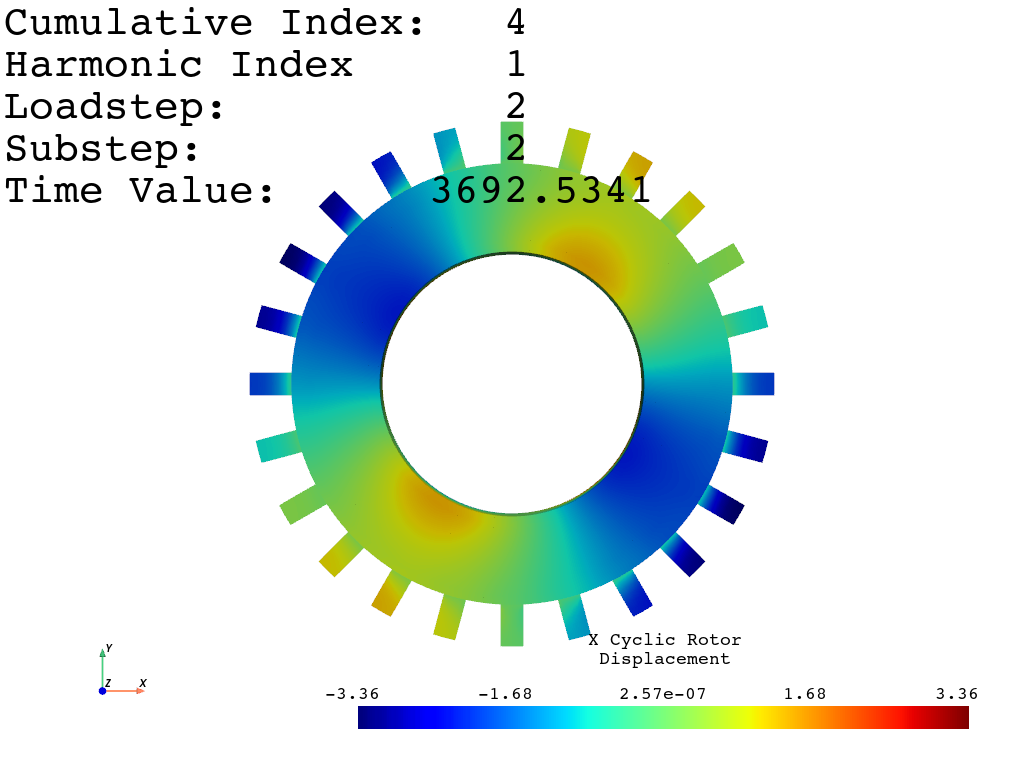
/home/runner/work/pymapdl-reader/pymapdl-reader/.venv/lib/python3.13/site-packages/ansys/mapdl/reader/cyclic_reader.py:2003: PyVistaDeprecationWarning:
../../.venv/lib/python3.13/site-packages/ansys/mapdl/reader/cyclic_reader.py:2003: Argument 'deep' must be passed as a keyword argument to function 'DataObject.copy'.
From version 0.50, passing this as a positional argument will result in a TypeError.
surf_sector.copy(False), scalars=sector_scalars, **kwargs
Extract the nodal elastic strain for the fourth cumulative result. Because pymapdl-reader uses zero based indexing, we have to input “3” here.
Depending on the version of ANSYS, MAPDL either does or does not write the duplicate sector for a result. If MAPDL does not write a duplicate sector, pymapdl-reader will search for a duplicate mode and use that as the duplicate sector in order to be able to expand to the full rotor. Regardless of if there is or isn’t a duplicate sector, only the master sector will be output.
Warning
Cyclic results extracted from pymapdl-reader may disagree with MAPDL
due to several issues/variations when extracting cyclic results
within MAPDL using PowerGraphics. By default, MAPDL uses
\EDGE,,,45, which disables averaging across surface features
that exceed 45 degrees, but only writes one value when outputting
with PRNSOL. On the other hand pymapdl-reader always averages,
so you will see differences between MAPDL and pymapdl-reader in
these cases.
Plot the nodal elastic strain in the “Z” direction for result (5, 2).
pymapdl-reader can plot the displacements while also plotting the
stress/strain. Since modal results may or may not be normalized,
you will have to adjust the displacement_factor to scale up or
down the displacement to get a reasonable looking result. Disable
plotting the displacement by setting show_displacement=False.
Additionally, you can also save screenshots by setting
screenshot to a filename with
screenshot='elastic_strain.png'. If you wish to do this without
manually closing the plotting screen, set off_screen=True. This
can help you automate saving screenshots.
_ = rotor.plot_nodal_elastic_strain(
(5, 2), "Z", show_displacement=True, displacement_factor=0.01
)
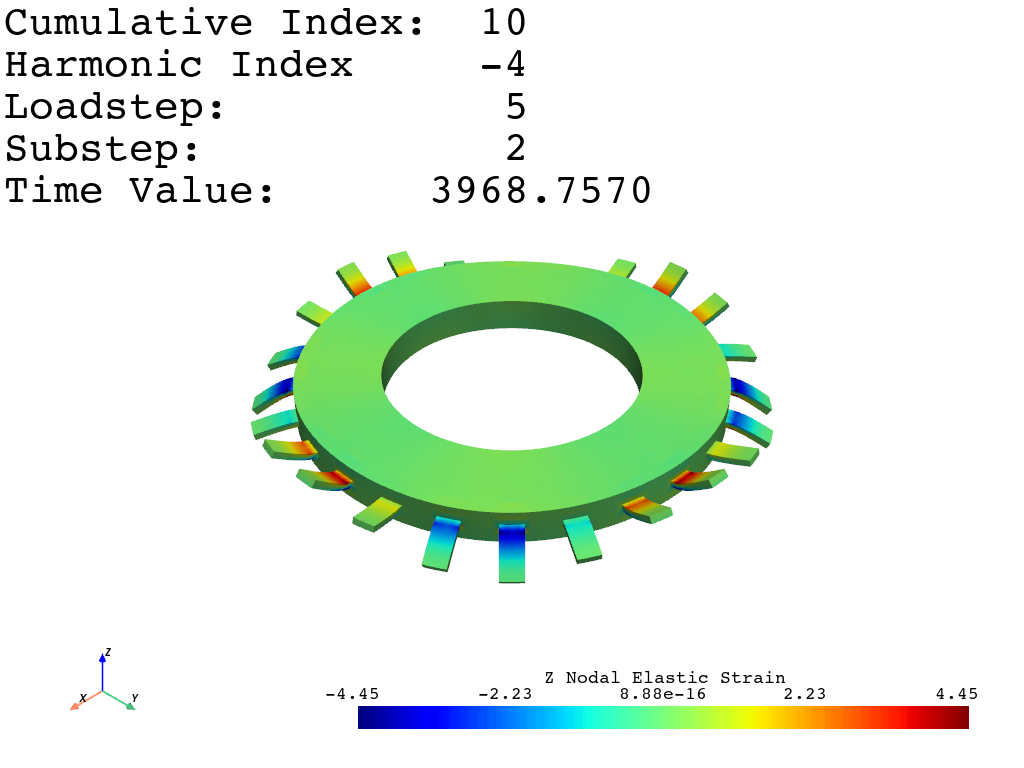
Plot the nodal elastic stress in the “Z” direction for this rotor.
Since this is plotting the other pair of modes for the 5th loadstep,
the displacement of this response is 90 degrees out of phase of
result (5, 2)
Available stress components are ['Y', 'Z', 'XY', 'YZ', 'XZ']
_ = rotor.plot_nodal_stress(
(5, 1), "Z", show_displacement=True, displacement_factor=0.01
)
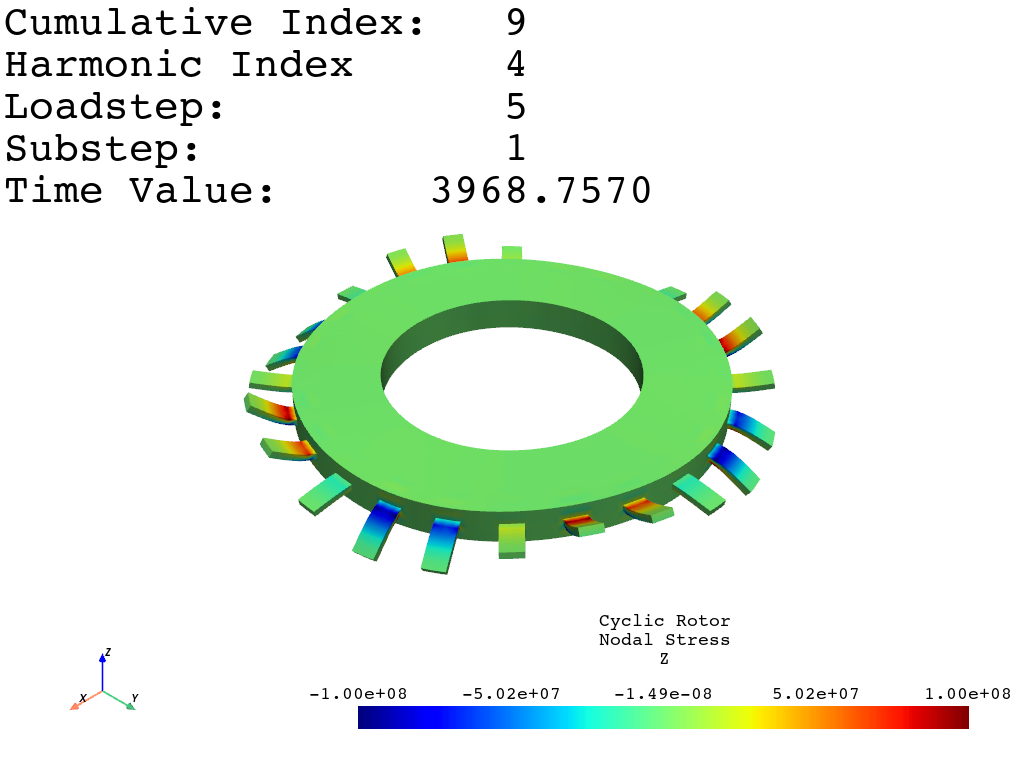
You can also plot the nodal von mises principal stress. This plot
shows the principal stress for result (5, 2).
Available stress components are ['S1', 'S2', 'S3', 'SINT', 'SEQV'].
_ = rotor.plot_principal_nodal_stress(
(5, 2), "SEQV", show_displacement=True, displacement_factor=0.01
)
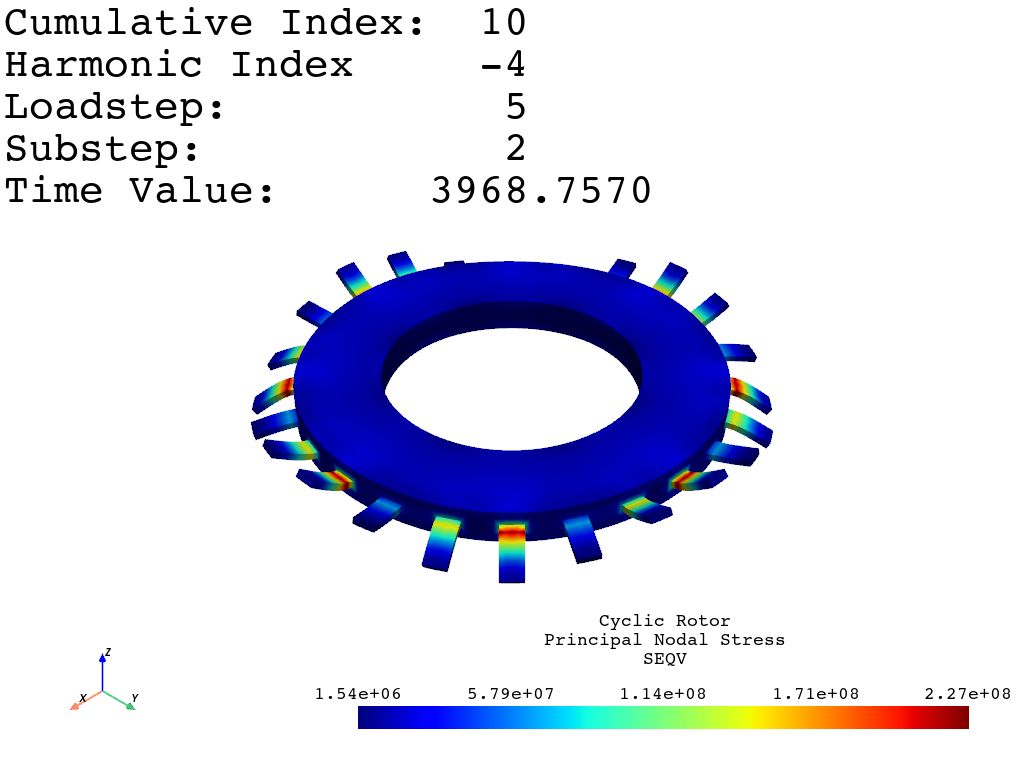
Total running time of the script: (0 minutes 1.453 seconds)

